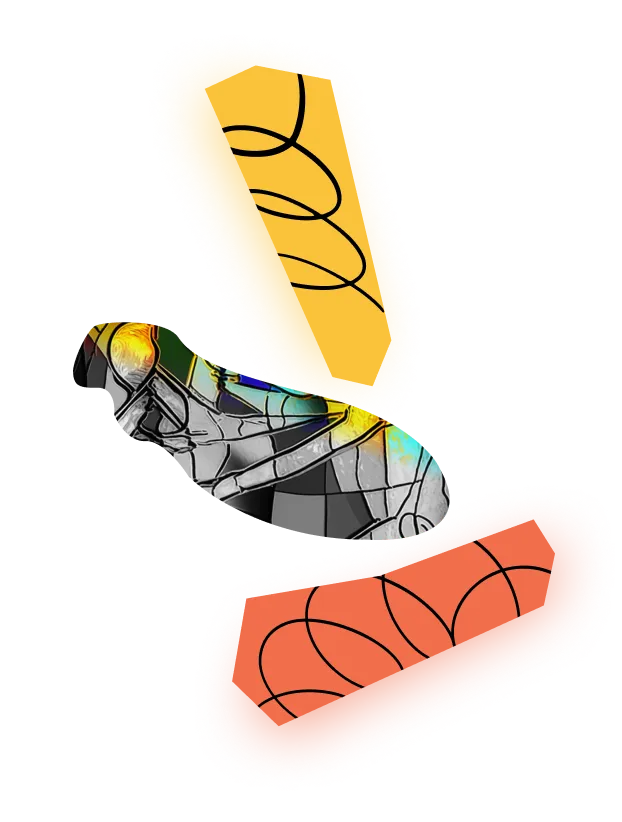Pay the bill
Step 1:
Choose a family and pay a bill
Step 2:
Upload confirmation for the paid bill
 Filter:
Filter:Choose a family:
Family 01
Info:
USER NUMBER EVN:
USER NUMBER VODOVOD:
Bill type
Invoice number
Amount
Upload confirmation for the paid bill
As a last step, after successfully paying the bill on the EVN platform, you need to attach the confirmation that arrived at your email address. We need the confirmation so that the bill can be marked as paid.
Upload confirmation
Drag and drop the document here, or click to select a document